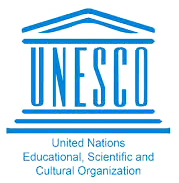Data
Downscaled climate data can be downloaded from:
GCM data of Latest Coupled Model Intercomparison Project (CMIP5 & CMIP6) can be downloaded from the following sites:
Detailed Procedure to download GCM data:
Download the GCM data for Variables (Ex. Near-surface Air Temperature (tas) for “historical and future run RCP 4.5 Scenario and followed by:
- Select a CMIP5 under “Project” and “MIROC-ESM” under “Model” and search for the variable “Near-Surface Air Temperature”.
- Choose the appropriate file from the search results and download by clicking “ HTTP Download”
- Log in (Registration for login may be done by filling up simple details) is required to download the data set.
- The data format is in NetCDF (.nc) format. MATLAB (excel extension available) can be used to read and process the GCM datasets.
- The grid points of the GCM may not match with the station location. Here, the data at the GCM grid point, nearest to the station at which historical data is available is considered.
- Data is extracted for the nearest LAT-LON and temporal domain required i.e. for historical and future RCP 4.5 Scenario.
- Units to be converted from “Kelvin” 0 “°C”.